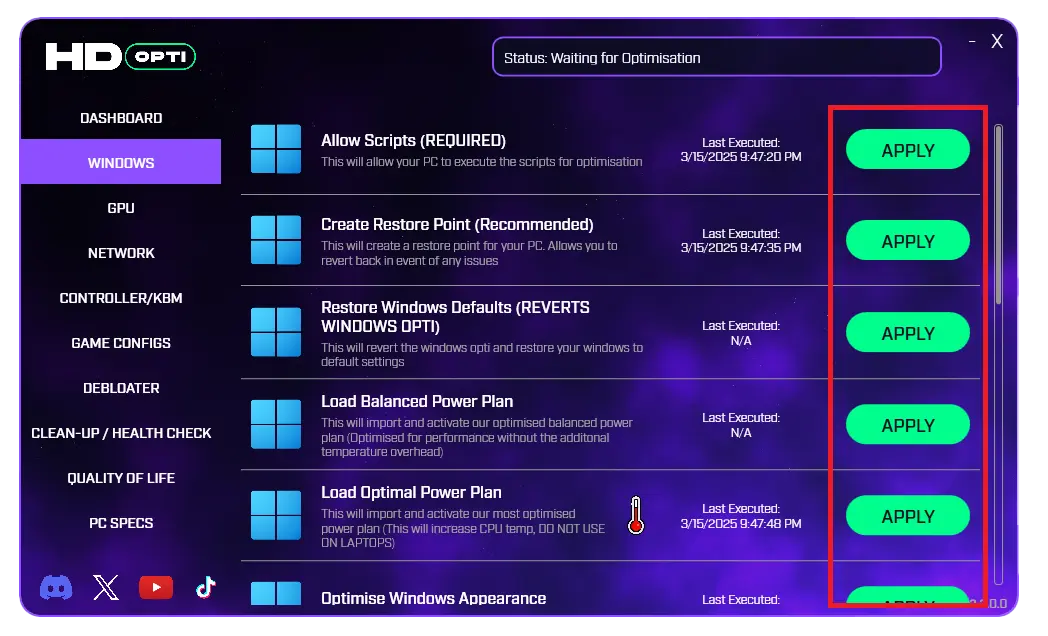App Tutorial
This tutorial guides you through every step to set up the app for lower latency, higher FPS, and less input delay—perfect for competitive gamers seeking every edge.
Getting Started
Step 1: Download / Install
- Download the HD OPTI app from our secure server.
-
Run the installer:
- Follow the on-screen instructions.
- The installer will automatically place a shortcut on your desktop.
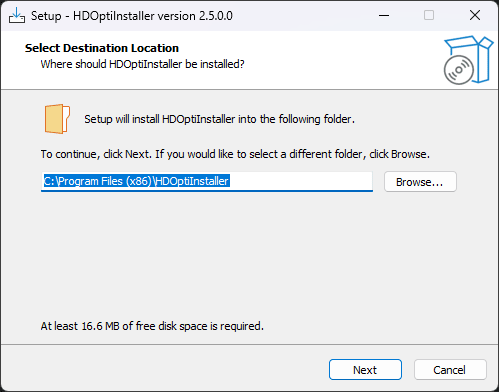
Step 2: Sign up / Login
- Open the HD OPTI app from your desktop after installation.
-
Register your account using your email address.
- Once registered, log in using your new credentials to access the dashboard.
- You’ll be prompted to enter your subscription key provided via email. (if purchased already)
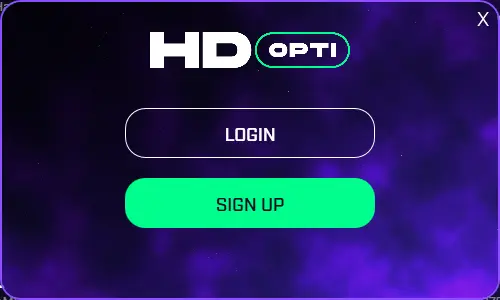
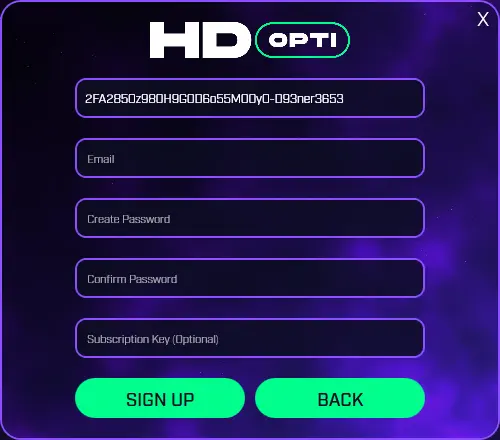
Step 3: purchase
- Inside the HD OPTI app, click "Buy Now" or "Upgrade" if you're an existing user.
-
You'll be redirected to our
store to choose your optimization package.
- Each package offers different levels of service and performance tuning.
- Complete your purchase via the checkout page.
- After purchase, a subscription key will be sent to your email address (the one used at checkout).
- Return to the HD OPTI app and enter your key to activate your package and unlock full access.
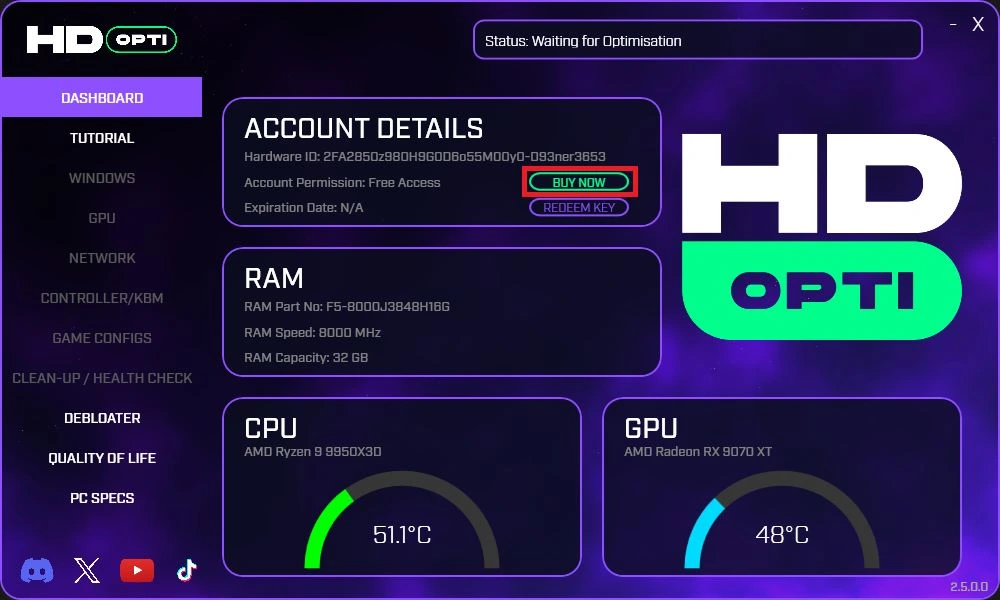
Step 4: Redeem key
- Open the HD OPTI app and log in using your account credentials.
-
Navigate to the Dashboard tab within the app.
- Here you’ll see a field labeled “REDEEM KEY”.
- Paste the subscription key you received in your email after purchase.
- Click the “ACTIVATE” button to activate your package.
-
If the key is valid, your app will update with the features of your selected package.
- If you encounter an error, double-check the key and ensure you're using the correct email.
- Still having trouble? Contact the HD OPTI support team via Discord or our website.
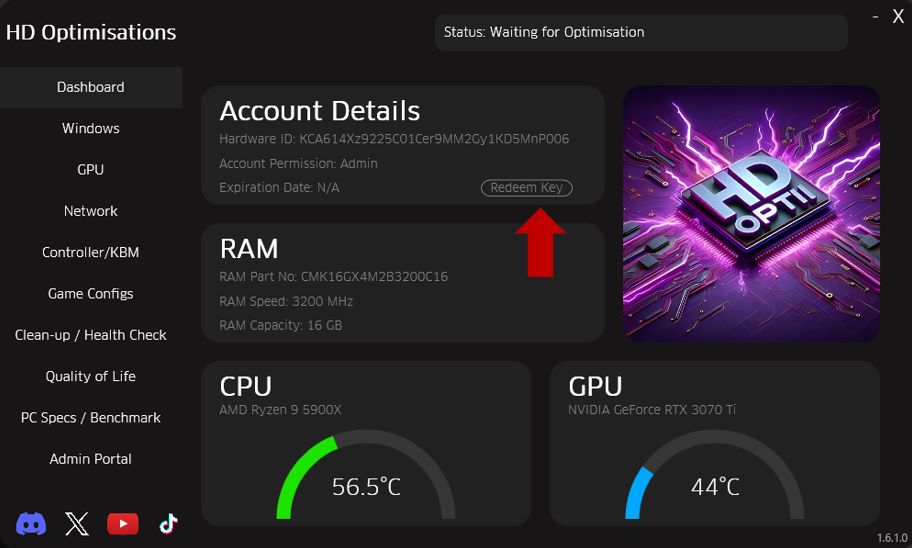
Step 5: Click apply for each optimization
- Once your subscription key is activated, you'll see the full list of available optimizations inside the app.
-
Click the "Apply" button next to each optimization to activate it on your system.
- Most changes will apply instantly, while others may prompt for a system restart.
- For guidance, navigate to the in-app Tutorial tab — it includes short instructions and important notes.
- Go through each section at your own pace and apply only what you're comfortable with.
- Once finished, enjoy the performance gains from your personalized HD OPTI setup!